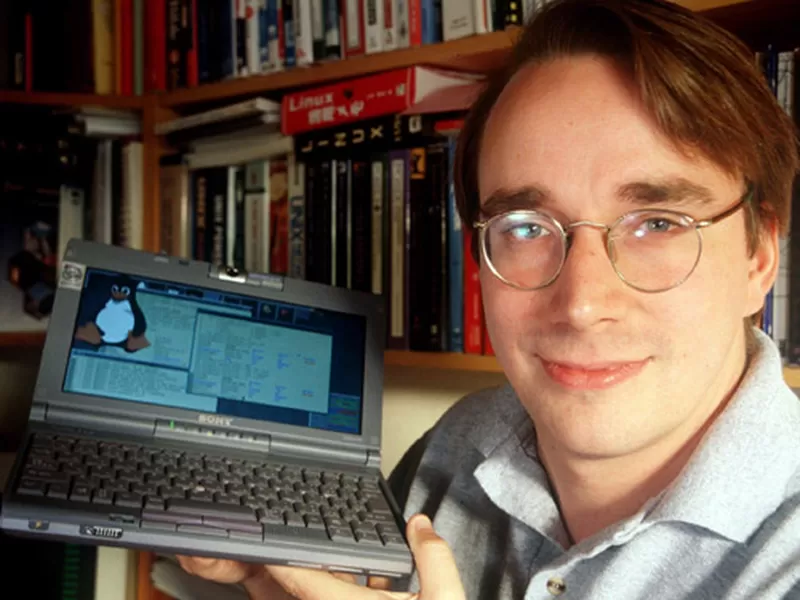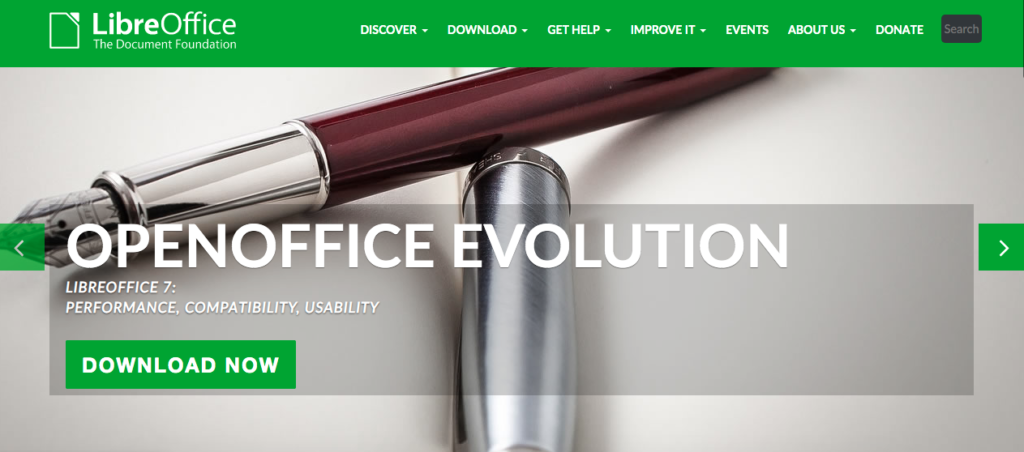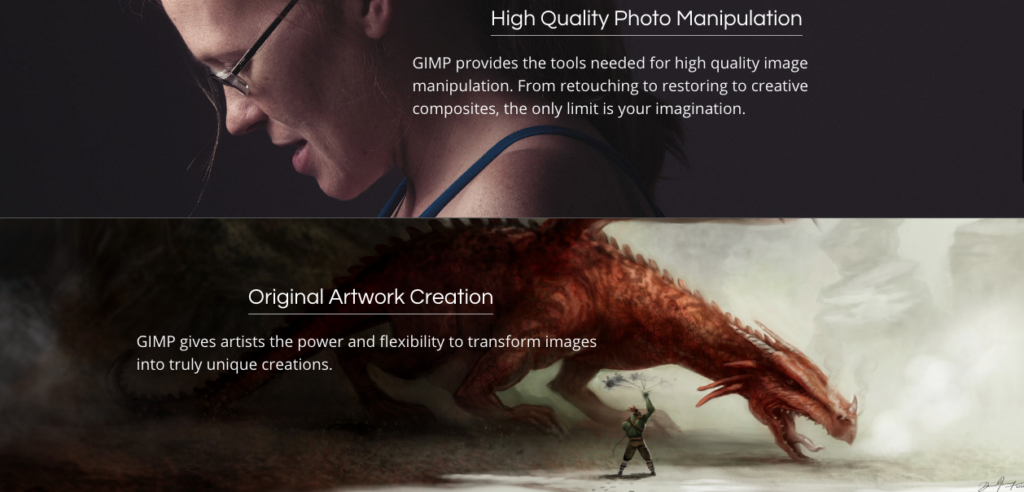Free software is our only savior.
It sounds like I am exaggerating, but in fact our computers, whether desktop, laptop or handheld, have now become the tool by which the big guys on the Internet monitor us and influence our choices for their own profit. The more we use free software, the freer we will be from this. This is not conspiracy, it is reality. This is the way things are today. We can either take the comfortable route (I did it for years) and use proprietary software preinstalled on the machines we buy, (what do I care if they send me some advertising or call me for offers), or work a little harder to nibble a little more freedom by choosing open source alternatives to the programs we use daily, at least in the privacy of our own homes.
Definition (From the Free Software Foundation webpage)
- The freedom to run the program as you wish, for any purpose (freedom 0).
- The freedom to study how the program works, and change it so it does your computing as you wish (freedom 1). Access to the source code is a precondition for this.
- The freedom to redistribute copies so you can help others (freedom 2).
- The freedom to distribute copies of your modified versions to others (freedom 3). By doing this you can give the whole community a chance to benefit from your changes. Access to the source code is a precondition for this.
The more we can use free software rather than proprietary software, especially proprietary software produced by one of the big 5, the better. Open source software (whose source code is in the public domain) is also referred to as “free.” From whom? Free software means software that one is free to download, install, copy, modify (if capable), and disseminate, without running the risk of infringing on anyone’s copyright. Most of the time free software is free as well. If you want to use, for example, Microsoft Office or Autodesk AutoCAD, you actually purchase a license to use it. The software is not purchasable, the manufacturer gives you a license to use it, nothing else.
Once upon a time, operating systems were also to be purchased. Windows was included in the price of laptops, Mac OSX was for Apple computers (it was enormously cheaper and is based on an open source version of Unix). Today we no longer pay for operating systems, or rather we find them preinstalled when we buy devices. Perhaps this is because the bulk of the work has shifted to mobile ones (where the system was always included in the price), an area where Microsoft blew it and Google took its place with Android. Mind you, Android is open source and Linux-based, but it is still Google’s operating system (of which you are required to create an account). Like the others, it is free but is well designed to pass all the information from our above activities to those in charge.
The modern operating systems, Windows, Mac OSX, iOS, Android, are the basis of the control of the information we pass on to the Internet big guys who make huge deals out of it with marketing companies. This is not a joke, it doesn’t seem like a big deal to us, but we are actually giving such power to these private companies that they are becoming unstoppable, manipulating people’s thinking and sometimes even influencing world politics. In this framework Richard Stallman’s original idea of free software and his Free Software Foundation gains great importance and we should carefully consider using software that respects our privacy and rights. In the 1980s, Richard Stallman had the idea of creating a set of applications with code that was open to anyone who wanted a copy, whether just for checking, curiosity or to modify it at will and distribute copies freely. He called this set of applications GNU (GNU is Not Unix) because he wanted to differentiate it from the Unix system, which had been the first real operating system and was proprietary software. It had been a forward-looking idea; he had sensed that proprietary, closed, and unmodifiable software could be a danger. He had applications that were exactly compatible with the Unix standards but he did not have an operating system.
In the early 1990s Linus Torvalds, a Finnish computer science student, needed a Unix system but did not have the money to buy it. He thought to create it himself and so the core (kernel) of Linux, the heart of his operating system, was born, free and open source. He made it available on the net and it was a worldwide success: thousands of programmers joined the project and took part to make Linux a usable system. Richard Stallman immediately made GNU software available and the new operating system was born: GNU/Linux. Today it is easily downloaded and installed on both PCs and Macs, just by following simple online guides. It is a sacrifice to change habits, it works differently from the systems we are used to, but if we use them purely for browsing, once we are in a browser there is no difference. Except that the core of the system is secure, private, and doesn’t serve its manufacturers to increase their power through our use. That’s a change to be considered…
If for computers we have the excellent Linux alternative, for phones it is not so simple. The Linux phone is still in its infancy; however, there is GrapheneOS, based on Linux, which can be installed on some Android phones. It would be the most secure phone available.
As for switching to Linux as the operating system for one’s computers, the thing, I admit, is not easy. Ideally, you should find yourself an old computer that can still run Linux and try a full installation on it. Installing Linux is not difficult and today it is widely compatible with available hardware. The “difficulty” in switching to Linux comes from the fact that Windows or macOS come preinstalled on your computers; you do not have to install the operating system yourself. If Linux were also preinstalled on the machine, it would be easier to try it out. Imagine that you could only buy computers with Linux preinstalled but you felt like installing Windows on at least one partition. You would think that Windows is difficult to use! Changing operating systems does involve learning a slightly different way of doing things. It still involves using drop-down menus and icons, but if you are used to using Windows and Office, Photoshop and Illustrator, Autocad, and so on, these software do not exist on Linux. There are very good alternatives but you have to get used to using them all over again. Libre Office is an excellent office suite that runs on all operating systems and can read and save in Microsoft format.
In lieu of Photoshop and Illustrator there are Gimp and Inkscape while Blender is the open source alternative to more advanced graphics and 3D animation. Of course, there is a challenge to learn how to use different software, which by the way costs nothing. However, I know that graphic designers would hardly abandon Photoshop and Illustrator, and just imagine convincing the employees of a company to ditch MS Office for Libre Office!
In short, Linux would be the guarantee of more security, privacy and anonymity online, so you might even consider using it only for Internet activities. You can install it on a partition, external disk or flash memory and launch it when needed. All browsers except Edge and Safari are also available for Linux (let’s say you don’t miss anything from this point of view). Of course, if needed, both Microsoft Windows and Apple OSX can be installed on virtual machines inside Linux. It can be done, you just have to find the motivation because some work to do is there and changing habits is not easy.
And by the way, all of these alternative applications are available for free for any operating system, and many of them don’t mess around at all: with Blender you can go from simple video editing to an entire animated movie!
 For cloud services (alternatives to Dropbox, Google Drive, iCloud, OneDrive, etc.) a good choice is NextCloud. has servers based in Europe and around the world. At setup you choose the one in your area and with its url you will be able to access your files with a free space of 8 Gb, expandable for a fee. There is the app for iOS and Android as well as for macOS, Windows and of course Linux, so you can synchronize your content in one folder. Definitely safer than leaving them in the hands of Google and Apple, but also Dropbox, which is certainly not open source.
For cloud services (alternatives to Dropbox, Google Drive, iCloud, OneDrive, etc.) a good choice is NextCloud. has servers based in Europe and around the world. At setup you choose the one in your area and with its url you will be able to access your files with a free space of 8 Gb, expandable for a fee. There is the app for iOS and Android as well as for macOS, Windows and of course Linux, so you can synchronize your content in one folder. Definitely safer than leaving them in the hands of Google and Apple, but also Dropbox, which is certainly not open source.
I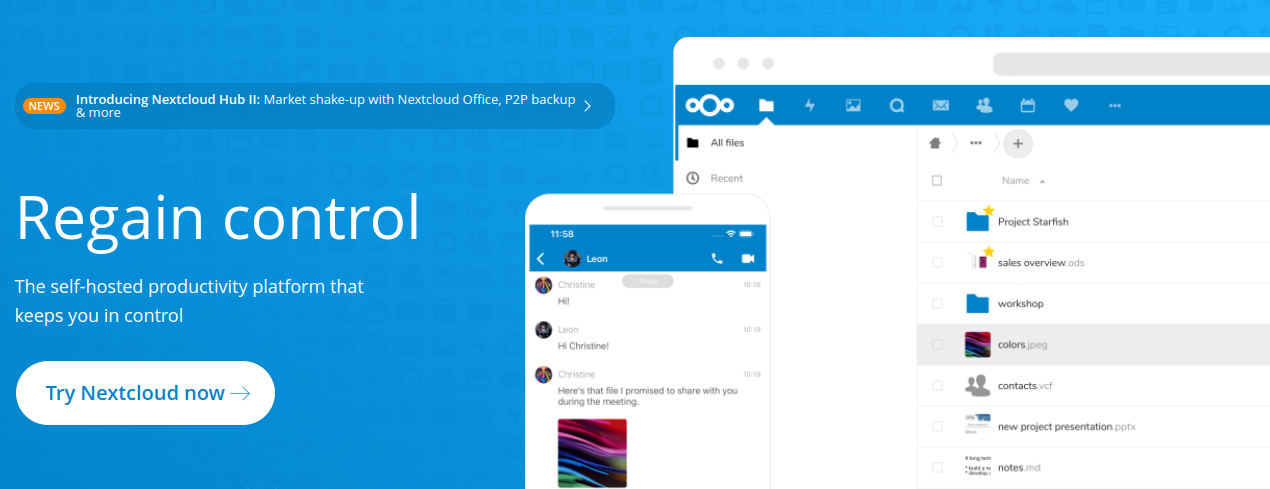 Finally, an alternative to home music makers besides the famous Audacity. Ardour is the open source and free alternative to such iconic giants as Cubase, ProTools, etc… it is a true Digital Audio Workstation (DAW) that can be used at even a professional level.
Finally, an alternative to home music makers besides the famous Audacity. Ardour is the open source and free alternative to such iconic giants as Cubase, ProTools, etc… it is a true Digital Audio Workstation (DAW) that can be used at even a professional level.
It is not easy to change software. We get used to using it, and even when the same program changes things a little bit after an update we get a little annoyed and always feel that we were better off before. Opensource browsers exist for all platforms and they are Firefox and Brave. Avoid Edge, Chrome and Safari! Using anything else is not a problem. The issue may be MS Office. The LibreOffice office suite besides being free does exactly the same things. It will have a little different menus but it won’t take much getting used to. So unless you have to use Excel macros or Visual Basic, even this transition should not be problematic. More professional software can be a barrier to change. If you use Maya for 3D animations I imagine Blender is quite a bit different (but how much does a Maya license cost?). And the same can be said for an Illustrator/Inkscape or Photoshop/Gimp comparison. But I have a question: if at work, in the office, the company provides us with proprietary software okay, we can’t do anything about it; but at home, on our PC, are we really sure that we necessarily need Illustrator or Photoshop, MS Office or Autocad? The truth is that most of us use a browser to browse, go on social media, and check mail for the few who still do. So what’s stopping us? Certainly the fact that Linux is not preinstalled on the computers we buy and it takes some effort to install it. But until we actually realize how big corporations impose their will on us, starting with the operating systems we have to use, and how they enable a kind of formatting of our brains and control of our behaviors, it will not be easy to begin the shift.
Do you realize that in order to pass the European Computer Driving License, you have to demonstrate that you know how to use Windows and Office? That kids in school are asked to do research by organizing it into Powerpoint presentations? Do we realize that this is software that you pay for? Why should we be forced to purchase it? If we keep our mail on Gmail and use Google for searches, MS Office to write documents and make presentations, proprietary browsers preinstalled on systems to navigate and go on social, we will only be helping the most powerful companies in the world grow even more, voluntarily giving them everything they need to do so. Or in fact, even paying them some software licenses…aren’t you a little sick of that? I know I am…
Links:
Why attaching Word documents is bad:
http://www.gnu.org/philosophy/no-word-attachments.it.html